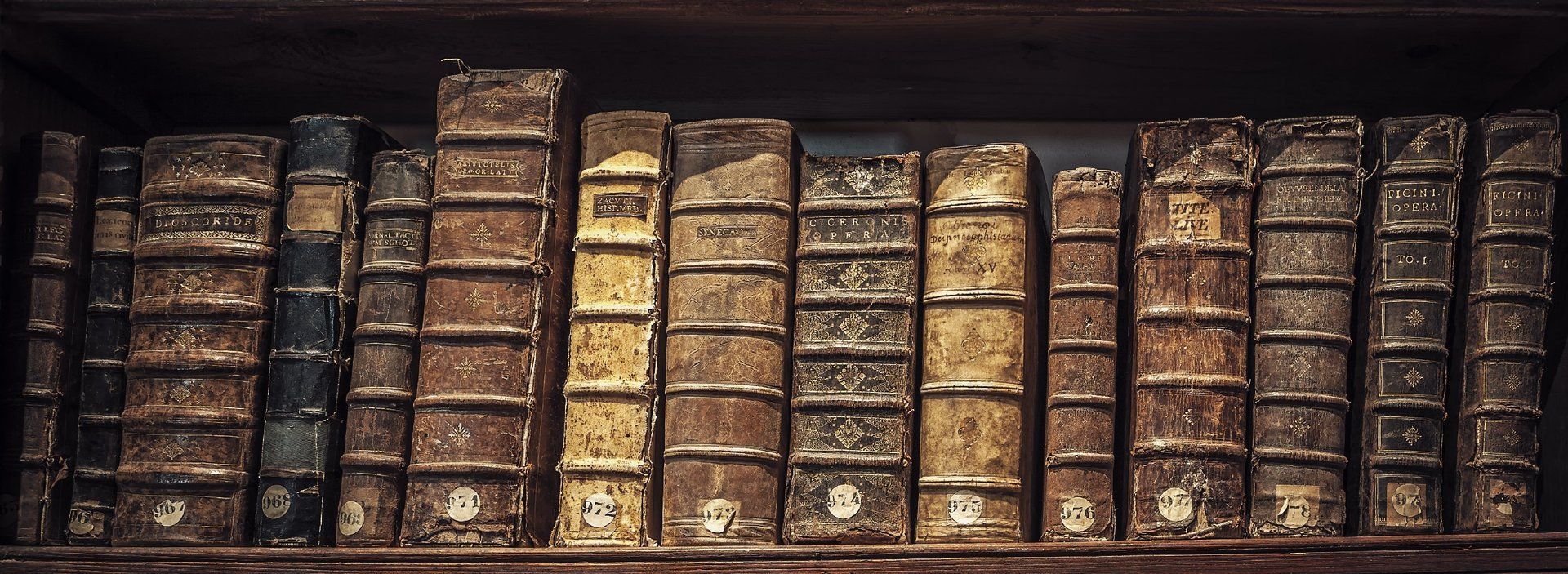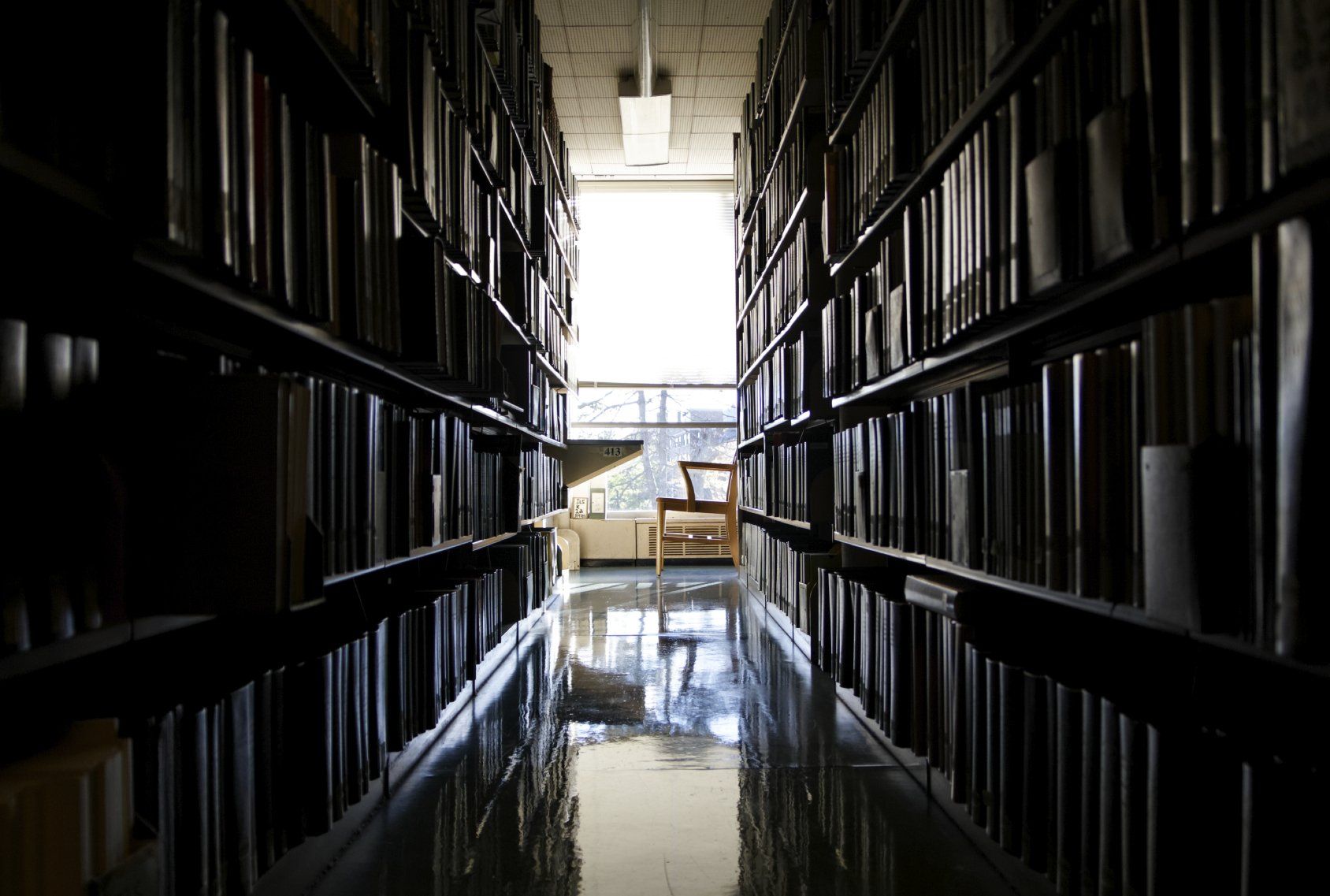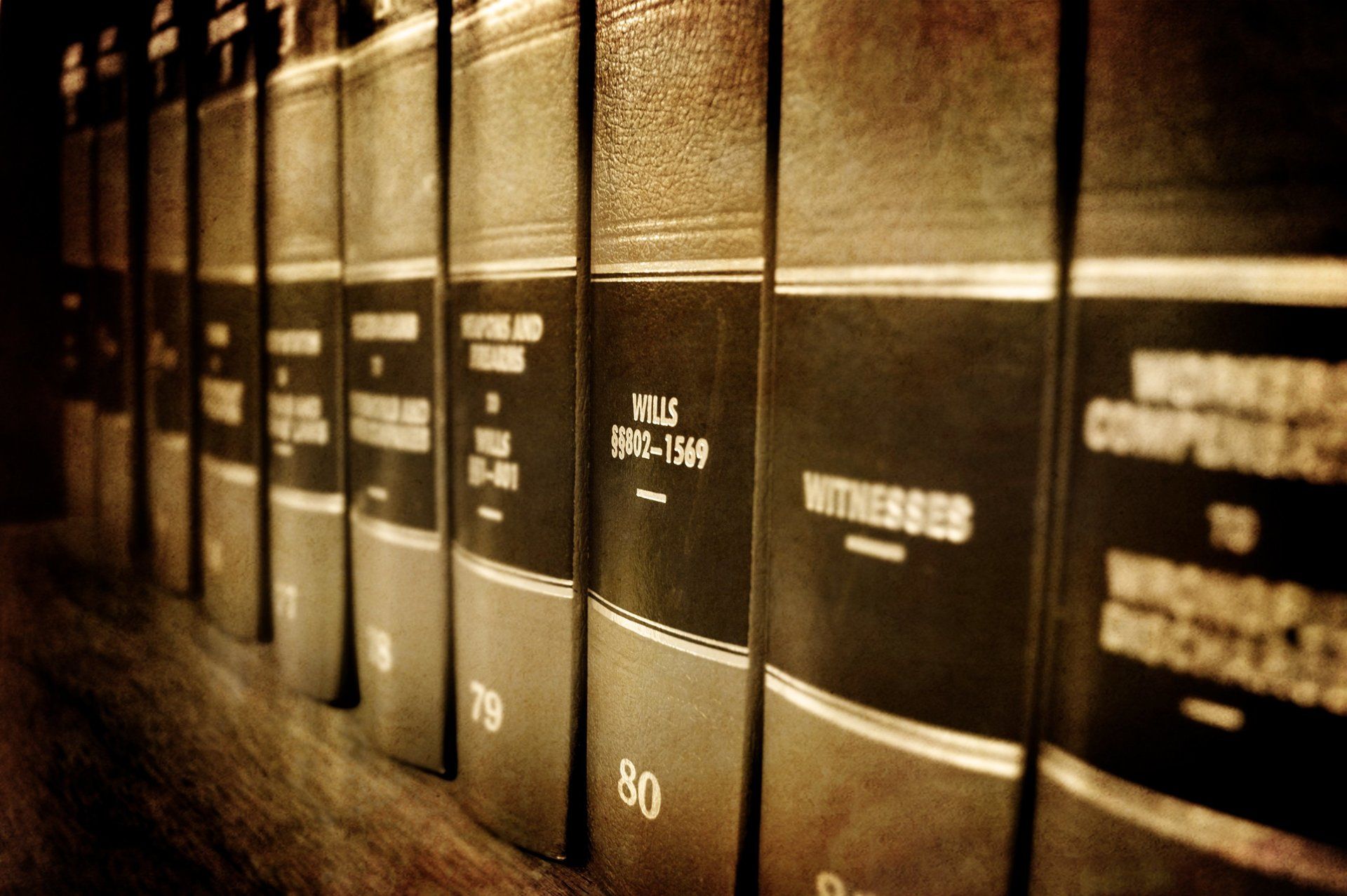Solutions for Document Archiving
Digitize your archive with our state of the art document scanners that are FADGI compliant. Or transform your archive using intelligent, scalable, and secure software solutions tailored to any type of handwritten or machine written text, that are powered by AI technology. Our advanced archiving technologies can help to streamline workflows, enhance data accessibility, readability and ensure compliance.
Document Archiving Scanners
The first step when looking to digitize an archive is to scan the documents and materials inside of the archive. Here we offer a great selection of high quality archival scanners that are specialized in scanning high volumes of documents at a high speed and at very high quality. The best scanner for archiving documents for you depends on the amount of documents you are looking to scan, the fragility of the documents, the speed required and the footprint of the scanner itself. At interScan we offer desktop scanners with customization options as well as a full fledge production scanner that can reach up to 300 pages per minute.
Archival quality document scanner
When scanning archives the quality of the document is very important, since it will impact any usecase the document will be used for further along in the process. That is why a high DPI quality camera is important. That way even older archival data that might not be in the best state can still be sucessfully scanned. Our scanners here are also FADGI compliant, which is not only beneficial on a compliance level but also showcases the quality our scanners have.
High Quality Camera
With a high quality camera and HD imprinter the scanner optical resolution cameras can scan as high as 600 DPI.
Customizable Speed, Sorting & More
Our scanners have many different customization options, features or addons that you could choose from.
First class installation and support
We pride ourselves on our customer support and scanner service, from start to finish.
DeskPro Series 3x1
- Speeds of 100ppm and 120ppm
- Belt transport system.
- Compact & cost effective.
- Variable input pressure.
- Paper Clip Detection.
- FADGI Compliant.
DeskPro Series 6x1
- 120ppm, 150ppm, 180ppm, 210ppm.
- Straight-Through Paper Path.
- Compact & powerful.
- Paper Clip Detection.
- HD Imprinter.
- FADGI Compliant.
HiPro Series 8x1
- 160, 220, and 300ppm.
- High-speed stacker arms
- Dual hopper with third output sorter.
- Height-Adjustable.
- HD Imprinter.
- FADGI Compliant.
AI Software for Archival Digitization and Scanning
Physically scanning documents is just the first step when talking about digitizing an archive. When you have the digital image of the document the next step is to automate the document management process and interacting with the document. Using AI all of these steps become easier, more efficient and automated. Additionally, many new features can be added to a simple digitized document that were not available before AI, like "talking" with the document. At interScan we have a full AI software suite called JetStream.
AI Recognition: Handwritten, Multilingual with High Accuracy
Our JetStream Recognition AI software is capable of recognizing machine and handwritten text with an accuracy over 95%. It is also trained on historical text and is available and trained in many different languages. JetStream is able to get results traditional OCR solutions are not able to due to the nature of AI compared to OCR. By utilizing AI you can convert your documents or images into PDF's with a hidden text layer or make them searchable. This can significantly increase automation and efficiency of the whole document management process.
Archival AI Software Solutions
Historical Handwritten Texts Recognition
The AI is specifically trained to handle historical handwritten texts in multiple languages. With accuracies over 95% the results are better than most standard OCR options. Additionally, the recognized text can easily be integrated into any followup workflow, metadata or just as a text-layer for search capabilities.
Image Optimization
Our AI Software has many different features specifically trained to help with image optimization. This can apply to lower quality scanned images or images that are just of a bad quality to begin with. The AI can detect and automatically optimize the picture for the purpose of other tasks like Recognition or just improve the image for use as is.
AI Classification & Indexing
Set up a workflow to automatically classify documents using AI, with simple no code rules. Use the classification in any follow up workflow to extract, store or utilize the document. The AI can also extract almost any data from any type of document or table and convert that to specific metadata you are looking for to create a document index.
Large Language Model
Use a Large Language Model to directly talk to your documents. Give it commands, like summarization, or ask it specific questions. Integrate the LLM functionality in a workflow to automatically run it and get the output you are looking for.
Types of Archives
Historical
Manuscripts, letters, diaries, maps, photographs, and artifacts that document cultural and societal milestones. As well as the preservation of fragile and old documents.
Legal
Discovery documents, case files, contracts, depositions, court rulings, and legal correspondence. As well as general business related documents.
Business
Financial statements, contracts, reports, email correspondence, marketing materials, and operational data. As well as any other company records that are used or stored.
Solution
Archival Document Scanner
Digitize the documents using state of the art archival quality document scanners that can handle a high capacity at a high speed.
Recognition with JetStream AI Software
Utilize AI software to recognize with a high accuracy the text on whatever document is scanned, handwritten or machine written.
AI workflow automation
Using AI software, automate workflows to classify or index a document, extract metadata or even directly interact with the document.
Special Types of Archival Scanners
Drawing Scanners
A drawing scanner is a specialized scanner designed to digitize large-format drawings or documents such as architectural drawings, blueprints, engineering plans, maps, and other oversized illustrations. These scanners will require high-resolution capabilities due to the precise color and line reproduction and details in a drawing.
Our scanners are FADGI compliant and are able to scan drawings at a very high DPI. However due to the potential size of drawings the
HiPro 8x1 Series would likely be more suitable for scanning drawings.
Archival Flatbed Scanner
An archival flatbed scanner is a device designed to digitize documents, books, photos, and other materials by scanning them on a flat, glass surface. It is particularly well-suited for preserving fragile, delicate, or bound items without causing damage. These scanners often provide high-resolution scanning capabilities, ensuring detailed and accurate reproduction of text, images, and fine details. Archival flatbed scanners are used in museums, libraries, and other archival institutions to preserve historical records and make them accessible digitally, while safeguarding the original physical documents.
Currently we don't offer this type of scanner specifically for archives, we do have the
JetPro Series scanners which offer extremely high speed scanning and sorting capabilities.
Sheetfed Document Scanner
A sheetfed document scanner is a type of scanner designed to feed pages through an automatic document feeder (ADF) rather than scanning them on a flatbed surface. This makes it ideal for quickly scanning stacks of paper, such as multi-page documents, without manual intervention between pages.
At interScan we have several options depending on your needs, for example the DeskPro 3x1 and 6x1, which are both upgradaeble with the DeskPro Sorter for more sorting capabilities. Both scanners are also FADGI compliant and specifically manufactured for the US market.
Document Archiving FAQ
What is the best scanner for archiving documents
To find the best scanner for archiving documents, consider high-volume production scanners that are also FADGI compliant. The specific type of scanner will depend on what you are looking for in terms of speed, capacity and size of scanner. For example you can choose a desktop scanner that combines the capacity of high-volume scanning with the convenience of a desktop unit. However if you would require more speed or sorting capabilities than a more powerful production scanner might be required, that could excel in throughput, making it ideal for large-scale tasks.
The best archival quality scanner that we have here at interScan would be the DeskPro or HiPro series, with several customization options as well as addons.
Best DPI for archival scanning
The best DPI (dots per inch) for archiving depends on the type and quality of the original document. For text documents, 300 DPI is generally sufficient for clear readability and accurate recognition. For historical documents, photographs, or materials with fine details, 600 DPI or higher is recommended to capture intricate details and ensure high-quality digitization. Selecting a higher DPI preserves more detail but increases file size, so balancing resolution with storage capacity and intended use is essential for optimal results.
What is an archival scanner
An archival scanner is a specialized device designed to digitize physical documents, photographs, books, and other materials typically found in archives. Unlike standard scanners, archival scanners often feature high-resolution capabilities, gentle handling mechanisms to protect delicate or aged documents, and advanced imaging technology to capture fine details and true-to-life color accuracy. These scanners could for example be used by museums, libraries, and institutions to preserve historical records, improve accessibility, ensure long-term document preservation, and protect against physical degradation or loss of valuable originals.
How to archive documents in boxes
- Sort and Categorize: Organize documents by type, date, or relevance for easy retrieval.
- Label Clearly: Use descriptive labels on each box, detailing the contents and dates.
- Storage Conditions: Place documents in acid-free folders to preserve paper quality and prevent deterioration. Store boxes in a climate-controlled area away from moisture, sunlight, and pests to ensure long-term preservation.
- Box Selection: Choose sturdy, acid-free archival boxes that fit the documents well, avoiding overpacking.
- Digitize: Utilize powerful production scanners to quickly scan large amounts of documents to create a digital copy of all the documents in the box.
How to archive historical documents
- Assess Condition: Examine the document's condition, noting fragile or damaged areas.
- Clean Carefully: Remove dust and debris using soft brushes or air blowers. Avoid harsh cleaning methods.
- Correct Storage: Place documents in acid-free folders, sleeves, or archival boxes to prevent chemical deterioration. Store in a temperature- and humidity-controlled environment away from direct sunlight, pests, and pollutants.
- Digitize for Preservation: Scan and create digital copies to minimize handling of originals and enhance accessibility, utilizing FADGI compliant scanners.
- Historical AI Recognition: Utilize AI software specifically designed to recognize historical handwritten text.
How to archive old paper documents
- Sort and Organize: Categorize documents by date, type, or relevance for easier management.
- Assess Condition: Check for any damage, mold, or fragility and handle with care.
- Clean if Necessary: Use a soft brush to gently remove dust or debris.
- Proper Storage: Place documents in acid-free folders, sleeves, or boxes to prevent yellowing and degradation. Store in a cool, dry place away from light and humidity to prevent deterioration.
- Digitize: Scan documents using high quality archival scanners to create digital copies, reducing the need for handling originals.
- (Optional) Integrate: Integrate your scanned documents into AI powered workflows to add readable text-layers or extract metadata from a document.
What are archival documents
Archival documents are records that are found in an archive. Those documents likely hold long-term value due to their historical, legal, administrative, or informational significance, which is why they are stored in an archive. They can include manuscripts, letters, legal agreements, photographs, maps, reports, and other materials that document the activities, policies, or history of an organization, government, or individual. These documents are preserved and managed by archives or by businesses internally to ensure their availability, often due to their unique or irreplaceable nature. Proper archiving safeguards their integrity, provides access for research, and ensures they endure over time.