JetStream AI Recognition
Unbeatable Accuracy for Any Document
Achieve exceptional accuracy in document recognition. Our AI-powered software surpasses traditional OCR and ICR, even with distorted scans, hard-to-read handwriting, or historical documents. It dramatically reduces manual corrections, boosts efficiency, and offers wide integration flexibility.
Recognition: The Foundation Of JetStream
JetStream Recognition is the AI engine at the heart of the JetStream platform, built to deliver top-tier OCR and ICR accuracy, even on noisy scans, warped layouts, and hard-to-read handwriting. It combines deep neural networks with advanced decoding techniques to minimize manual correction and enable true straight-through processing. The result: clean, structured data that boosts the performance of downstream tasks, especially NLP-driven analytics and automation.
High-Precision Data Capture
Highest accuracy of handwriting at over 95%, over 99% accuracy in machine print text. Recognizes & handles tables, historical scripts and checkboxes with exceptional accuracy, regardless of rotation, skew, or scan quality. No prior binarization is needed.
Fast & Flexible Integration
Deploy on-premises or in a private cloud, either as a Java application or Docker container. JetStream supports both gRPC and REST APIs for fast integration and can be used as a client-server app or embedded SDK.
On-Premise Or Cloud
JetStream offers flexible deployment, choose between a cloud-based or a fully on-premise installation. When deployed on-premise, all data and documents remain entirely within your infrastructure, with no internet connection required.
How Does Recognition Work?
JetStream Recognition is very simple to use. From the intuitive dashboard you can select the kind of recognition you are looking for from a wide range of pre-trained options, including many languages and historical documents.
No further training is required! Start uploading documents, select the correct workflow you just configured and you're ready to go.
Once JetStream is done it will give you several output options including a PDF with a text layer and a Json file with more in-depth information on the document.
Recognition Key Features
Why Choose JetStream Recognition
- >95% accuracy even on complex or degraded documents
- Reduces manual transcription time
- Supports large-scale digitization projects
- Works on modern and historical content
- Fast processing at scale with cloud-based infrastructure
- Adaptable to any document type or layout

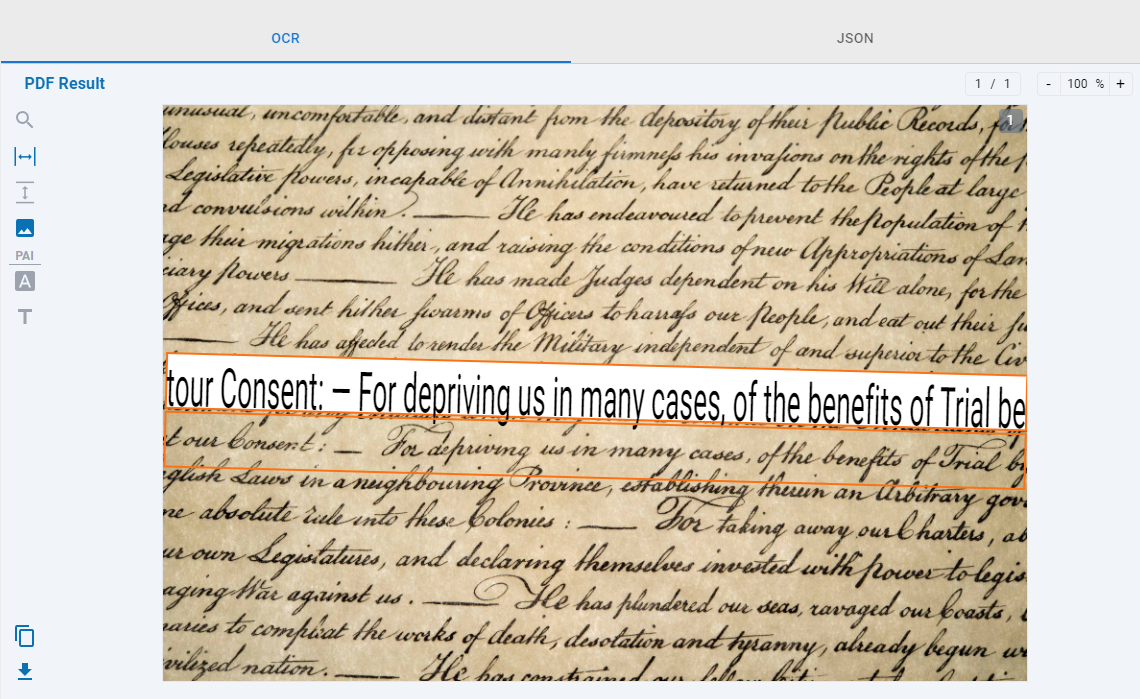
Historical Handwritten Accuracy
JetStream delivers industry-leading accuracy in handwritten text recognition, even with difficult-to-read writing including historical documents. It is perfect for archives, museums, libraries, and research institutions that want to digitize and explore historical records. Its multilingual and format-flexible approach makes it a strong tool for preserving and analyzing historical data.
Multi-Language Support
Multi-language support in JetStream AI enables accurate recognition of both printed and handwritten documents in multiple languages. Pre-trained on diverse historical and modern texts, it works out of the box for major languages and supports custom training for regional dialects or rare languages. This ensures high accuracy across multilingual collections, ideal for global archives, without the need for separate tools or translations.
Versatile Output Formats
JetStream uses flexible, modular AI pipelines that convert raw document data into structured, usable outputs tailored to different needs. After recognizing and extracting content, the software can export the results in formats such as searchable PDFs, XML, JSON, CSV, or integrate directly with databases, content management systems (CMS), and enterprise platforms via APIs. JetStream adapts to various output standards, allowing organizations to maintain consistency across systems while optimizing for their specific workflows.
Mixed Content
JetStream accurately reads mixed-content documents, seamlessly handling combinations of handwritten and machine-printed text in various styles and formats, even within structured layouts.
AI Recognition & OCR FAQ
What is Document Recognition?
Document recognition, also known as document analysis or document understanding, is the process of automatically analyzing and understanding the content and structure of a document. It involves extracting meaningful information from documents, such as text, images, tables, and other elements, and interpreting their meaning and context. Document recognition techniques typically include optical character recognition (OCR) for extracting text from images, as well as techniques for layout analysis, document segmentation, and classification. Document recognition is widely used in various industries, such as finance, healthcare, and legal, to automate document processing tasks and improve efficiency.
What is the importance of OCR and AI Recognition?
1) Digitization and Document Management:
OCR enables the conversion of physical documents, such as paper files or scanned images, into editable and searchable digital text. This facilitates efficient document management, storage, and retrieval, reducing reliance on physical paperwork and enabling easy access to information.
2) Time & Cost Savings:
OCR automates data entry processes, eliminating the need for manual typing and reducing human error. This saves significant time and reduces labor costs associated with data entry tasks, enabling employees to focus on more value-added work.
3) Improved Accuracy & Efficiency:
OCR technology has advanced significantly, achieving high accuracy rates in text recognition. Automated data extraction with OCR reduces the risk of human error and improves data accuracy. It also speeds up processing times, allowing businesses to handle large volumes of documents quickly and efficiently.
4) Enhanced Searchability & Accessability:
By converting physical documents into searchable digital files, OCR enables users to easily locate specific information within documents. This improves efficiency in information retrieval and enables faster decision-making. Additionally, OCR helps make printed text accessible to individuals with visual impairments by converting it into speech or Braille.
5) Integration with Business Systems:
OCR can seamlessly integrate with various business systems, such as content management systems (CMS), enterprise resource planning (ERP) software, or customer relationship management (CRM) platforms. This enables streamlined workflows, data synchronization, and efficient data exchange between different systems.
6) Compliance and Regulatory Requirements:
Many industries have compliance and regulatory requirements related to document management and data processing. OCR technology helps organizations meet these requirements by ensuring accurate data capture, retention, and retrieval.
OCR technology offers significant advantages in terms of efficiency, accuracy, cost savings, and compliance. It has become an essential tool for businesses across industries, improving productivity, data management, and decision-making processes.
What is Intelligent Document Recognition?
Intelligent Document Recognition (IDR) is an advanced technology that automatically identifies, categorizes, and extracts data from documents using AI-powered methods. Unlike basic OCR, which primarily focuses on text extraction, IDR leverages machine learning, natural language processing (NLP), and other AI techniques to understand the context, structure, and relationships within a document. This enables it to handle complex documents with varying formats, such as invoices, contracts, or forms, and accurately extract relevant data.
What is OCR and what does it stand for?
OCR, Optical Character Recognition, is a technology that enables computers to recognize and extract text from images or scanned documents. OCR systems use algorithms and pattern recognition techniques to identify characters and transform them into machine-readable text. This technology is commonly used to convert physical documents, such as invoices, receipts, or printed text, into editable and searchable digital files. OCR has various applications, including document digitization, data entry automation, and improving accessibility for visually impaired individuals.
What is ICR?
ICR stands for Intelligent Character Recognition. It is an advanced form of Optical Character Recognition (OCR) that enables computers to recognize and interpret handwritten or printed text. Unlike traditional OCR, which mainly focuses on printed fonts, ICR uses machine learning and AI to improve accuracy and adapt to different handwriting styles over time.
ICR is widely used in document automation, data entry, and digitization processes to extract information from handwritten forms, invoices, and historical records efficiently.
What is the difference between OCR and AI Document Recognition?
AI document recognition uses advanced techniques to analyze and understand entire documents, extracting meaningful information such as text, images, and tables while interpreting their context with normally a very high accuracy. It can combine different aspects such as OCR with document segmentation, layout analysis, and classification.
Traditional OCR, however, mainly focuses on recognizing and converting text from images into machine-readable form. It relies on pixel-based pattern recognition, identifying letters by analyzing their shapes. In contrast, AI-powered recognition uses neural networks and considers the entire document’s context, enabling more sophisticated comprehension and adaptability beyond basic text conversion.
