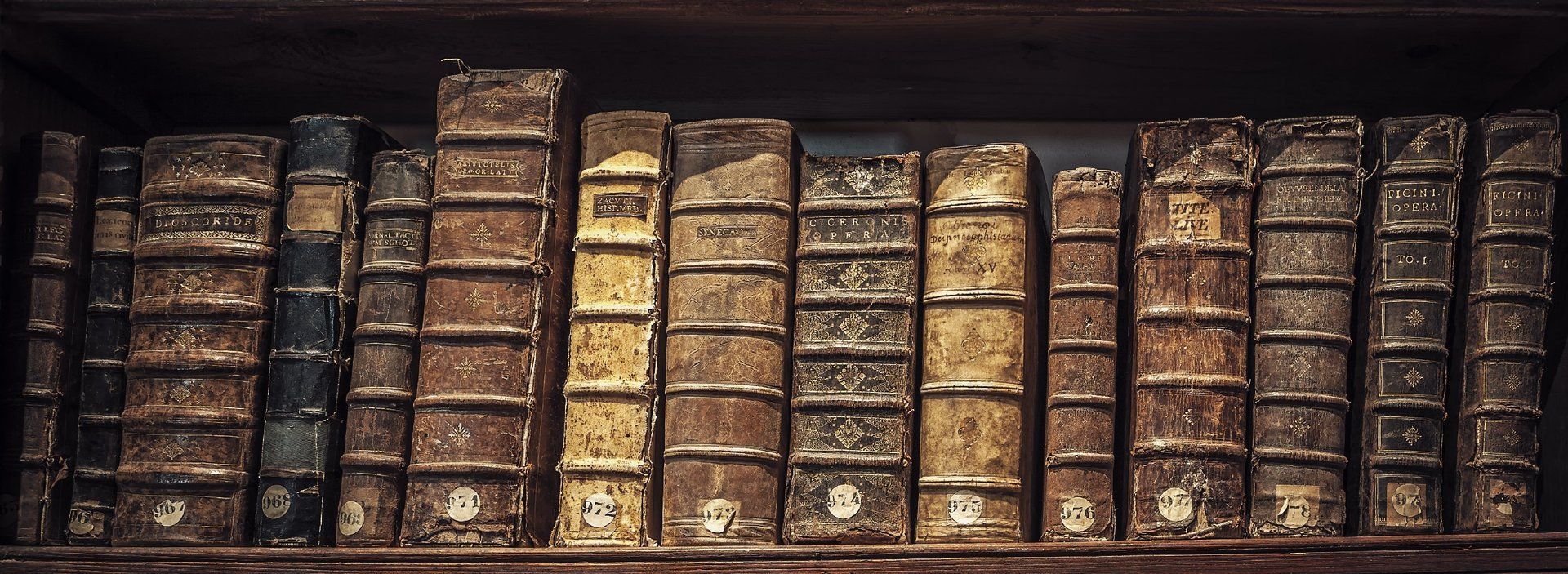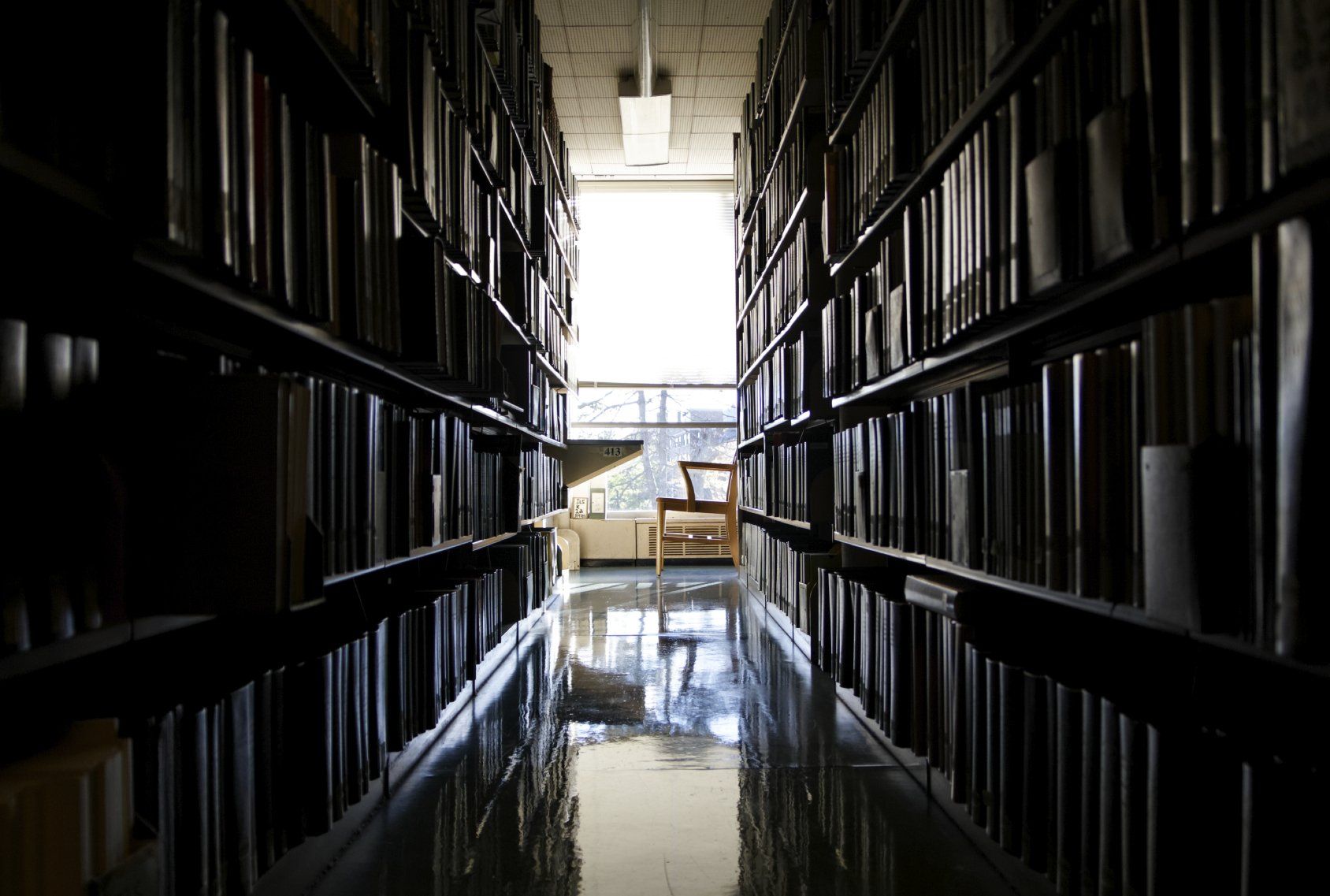Solutions for Digitizing a Library
Bring your library's archive to the digital world with our comprehensive digitization solutions. Making archival documents accessible online, or enhancing existing digital collections, our scanners and AI software can help transform your library’s content into high-quality digital formats that are searchable and accessible.
Digitizing a Library Collection
Are you looking to digitize a specific library collection of documents? interScan is here to help, we have a great selection of high quality, FADGI compliant document scanners. Additionally, we offer scanning capture software and AI software that can help automate and elevate your collection digitiziation.
High Speed High DPI Scanning
The first step in the digitization process will be to scan your documents, at interScan we have several high DPI scanners that can scan up to 600 DPI at a very high speed. Our scanners come in different sizes, with different sorting options and with different speeds. This helps you choose the perfect scanner for the task at hand. All scanners mentioned on this page are also FADGI compliant, showcasing the quality of the scans.
DeskPro Series 3x1
- 100ppm and 120ppm
- Belt transport system.
- Compact & cost effective.
- Variable input pressure.
- Paper Clip Detection.
- FADGI Compliant.
DeskPro Series 6x1
- 120, 150, 180 and 210ppm.
- Straight-Through Paper Path.
- Compact & powerful.
- Paper Clip Detection.
- HD Imprinter.
- FADGI Compliant.
HiPro Series 8x1
- 160, 220, and 300ppm.
- High-speed stacker arms
- Dual hopper/third output sorter. Height-Adjustable.
- HD Imprinter.
- FADGI Compliant.
AI Software for Library Digitization
One of the latest developments in digitization is the inclusion of AI software to improve the standard digitization workflow. Here at interScan we have a full AI software suite designed for digitization, that could be helpful on several core areas when talking about library digitization. Our software is modular and easy to train, that way you can get exactly the functionality you are looking for.
The base of the AI software works on Recognition to recognize the text, either handwritten or machine written at over 95% accuracy. The AI is also specifically trained on historical handwritten text for high accuracy and can be trained for specific recognition tasks if required.
Library AI Solutions
LLM Document Interaction
By using a Large Language Model you can directly interact with any scanned document inside of your collection and ask it questions. It uses the scanned documents and can also be utilized with workflows. For example, you can have it summarize a book or document or extract information.
Optimize Digitized Images
Many older books or documents might have for example yellowed pages due to age. The AI software can automatically detect and remove all of that to create a crisp black and white document. As well as other optimization options that are inside or can be trained by the AI.
AI Indexing and collection creation
BJetStream can be trained to extract specific information from a document. This data can be used to form specific metadata for indexing purposes or to for example automatically create a collection.
Create searchable library collection
By using JetStream Recognition, any handwritten or machine written text will be recognized and can be embedded as for example a hidden text layer on a document. This can then be used for searching within the document or potentially even within the whole collection.
Automatic classification
JetStream Classification can be trained to automatically classify a certain document inside of a workflow. This can especially interesting if you have different types of documents that need to be sorted.
Automatically add extra info
One very interesting feature that could be accomplished by utilizing AI is to automatically add additional context or information to a document using AI. For example you can have AI create an abstract, search for certain people inside of a document.
Library Digitization Steps
Digitize
Prepare the documents and use a document scanner to create the digital scan
Recognize & Index
Using AI software first recognize all the text to and then extract any relevant metadata to index the document accordingly and make them searchable.
AI Integration
Utilizing AI software enhance the document, by for example adding an automatic abstract or interlinking related documents.
Library Digitization FAQ
What is a digital library
A digital library is an organized collection of digital content, such as books, journals, manuscripts, audio, video, images, and other multimedia resources, that are stored and made accessible electronically. Unlike traditional libraries, digital libraries offer remote access to materials, allowing users to browse, search, and interact with content from anywhere via the internet or dedicated digital platforms. This makes them highly accessible, efficient, and scalable, enabling people to connect with vast amounts of information that may not be physically available in one location.
In addition to making content widely available, digital libraries often come with advanced features such as search capabilities, data analysis, cross-referencing, and integration with learning management systems. They are essential for institutions seeking to preserve rare or fragile materials, provide broader access to their collections, and enhance learning and research capabilities. Digital libraries help democratize access to knowledge and ensure that valuable content remains available to future generations in a sustainable, digitally-preserved format.
How to build a digital library
- Define Your Goals and Scope: Determine the purpose of the digital library, its target audience, and the types of content you intend to include, such as books, manuscripts, multimedia, or archival documents. This will guide your selection of software, hardware, and strategies for digitization and access.
- Digitize Physical Content: Use high-quality scanners, to convert physical materials into digital formats. Ensure each file is appropriately formatted, with high resolution and clear text or images.
- Recognize the Text: Make the text machine readable and search able by using OCR or AI software.
- Select a Digital Library Platform: Choose a software platform or repository system that supports storage, organization, and access to the digitized content.
- Organize and Metadata Management: Classify and tag each item using metadata standards appropriate for your field. Or utilize AI software to automatically classify the documents, extract information or index it.
- Access and Security Management: Set user permissions, control access, and determine whether content will be publicly accessible or restricted. Ensure the library platform is secure and follows relevant copyright and licensing guidelines for digital materials.
- Ongoing Maintenance and Updates: Regularly back up the digital library, update the software, and maintain the quality of content. Incorporate user feedback and add new content to ensure the library remains relevant and valuable over time.
How to make a digital library catalogue
- Choose a Cataloging System or Platform: Select a software platform or tool to host your catalog.
- Organize and Digitize Materials: If you haven’t already digitized your collection, scan and convert physical documents, books, or media into digital formats.
- Create Metadata for Each Item: Metadata is crucial for organizing and describing each item in your catalog. Use metadata fields such as title, author, publication date, subject keywords, and descriptive tags. This process can be automated using AI software.
- Input Data into the Catalog System: Add each item to the digital library system along with its corresponding metadata.
- Implement Search and Navigation Features: Ensure that your catalog system includes search functionality that allows users to browse and filter items using keywords, author names, dates, and other criteria. Create intuitive navigation options such as categories, tags, or collections to improve user experience.
- Ensure Accessibility and User Permissions: Configure access settings based on user roles (e.g., public, researchers, staff) to control how content is viewed and downloaded. Consider accessibility standards to ensure all users, including those with disabilities, can effectively use the catalog.
- Maintain and Update the Catalog: Regularly update your catalog by adding new materials, enhancing metadata, and incorporating user feedback. Conduct periodic maintenance to ensure the catalog remains functional, accessible, and relevant.