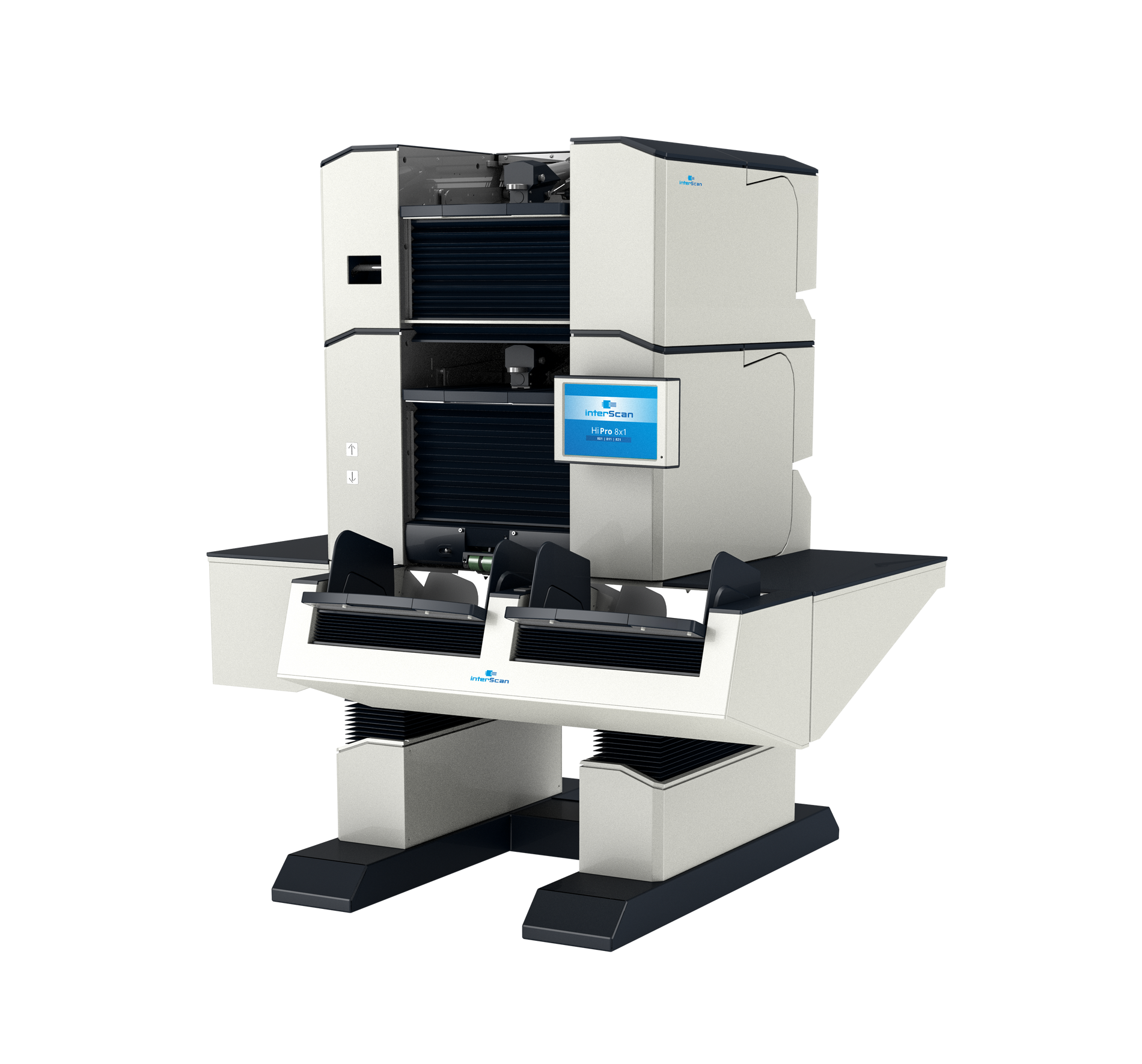interScan Insight
Intelligent Document Imaging Blog
Blog Articles
Learn what scan capture software is, how it works, and how it powers document automation across industries. Discover key benefits, use cases, and top tools.
Learn how intelligent data capture and intelligent capture software automate document workflows, reduce costs, and drive data-driven decisions.
Discover how intelligent OCR turns documents into structured, actionable knowledge. Learn how AI and JetStream transform recognition into real understanding.
Learn how to implement data capture automation using AI platforms like JetStream and CrossCap. Boost accuracy, save time, and scale document workflows.
Explore the latest document capture technologies: AI, cloud, RAG, multimodal OCR, and more. Discover trends transforming business document processing.
Discover what capture software is, how it works, and why it’s critical for business. Learn about intelligent capture tools like Crosscap and JetStream.